Table of Contents
Introduction
When it comes to creating a website on the WordPress platform, having a unique and visually appealing design is crucial. This is where custom WordPress themes come into play. In this comprehensive guide, we will explore the world of custom WordPress themes, their benefits, and how you can leverage them to create a stunning website that stands out from the crowd.
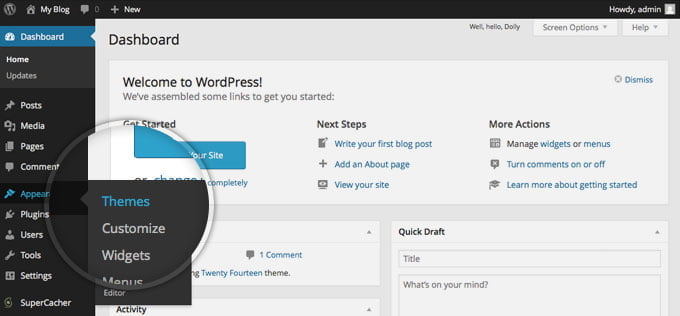
What is a Custom WordPress Theme?
A custom WordPress theme is a tailor-made design that is specifically crafted for a website built on the WordPress platform. Unlike pre-made themes, custom themes offer a unique and personalized look and feel to a website, allowing you to create a brand identity that aligns with your business goals and target audience.
Advantages of Using a Custom WordPress Theme
1. Uniqueness and Branding
A custom WordPress theme enables you to have a unique design that is tailor-made for your website. It allows you to incorporate your brand elements, such as logo, color scheme, and typography, to create a cohesive and branded online presence.
2. Enhanced Functionality
By opting for a custom WordPress theme, you have complete control over the features and functionality of your website. You can add or modify functionalities based on your specific requirements, ensuring that your website performs exactly as you envision.
3. Better User Experience
A well-designed custom WordPress theme focuses on user experience, ensuring that your website visitors have a seamless and intuitive browsing experience. By customizing the user interface and optimizing the user flow, you can enhance engagement and conversions.
4. Search Engine Optimization (SEO) Benefits
Custom WordPress themes are often developed with clean and optimized code, making them more search engine-friendly. With proper optimization techniques, your website has a better chance of ranking higher in search engine results, driving organic traffic to your site.
5. Scalability and Flexibility
Pre-made themes may come with limitations in terms of customization and scalability. With a custom WordPress theme, you have the freedom to expand and evolve your website as your business grows. You can easily add new features and functionalities without compromising the overall design.
Custom WordPress Theme Development Process
Creating a custom WordPress theme involves several steps, each crucial to ensure a successful and seamless development process. Let’s explore the typical stages involved in building a custom WordPress theme.
1. Planning and Research
Before diving into the development process, it’s essential to plan and research thoroughly. Identify your website’s goals, target audience, and unique selling points. Conduct market research to understand the latest design trends and competitor analysis to stand out from the competition.
2. Design and Wireframing
The design stage involves creating wireframes and mockups to visualize the layout and structure of your website. Collaborate with a skilled web designer to bring your vision to life and ensure a user-friendly and aesthetically pleasing design.
3. Front-end Development
Once the design is finalized, the front-end development process begins. This involves translating the visual elements into code using HTML, CSS, and JavaScript. Ensure that the website is responsive, meaning it adapts seamlessly to different screen sizes and devices.
4. Back-end Development
The back-end development focuses on the functionality and interactivity of your website. It involves coding the necessary features, integrating plugins and APIs, and optimizing the performance and security aspects of your website.
5. Testing and Quality Assurance
Thorough testing is crucial to identify and rectify any issues or bugs before launching the website. Perform comprehensive testing across different browsers, devices, and user scenarios to ensure a seamless user experience.
6. Deployment and Launch
After rigorous testing and quality assurance, it’s time to deploy your custom WordPress theme to a live server. Ensure that the hosting environment is optimized for WordPress and configure any necessary settings to make your website live.
7. Ongoing Maintenance and Updates
Website development doesn’t stop at launch. Regular maintenance and updates are essential to ensure optimal performance and security. Keep your custom WordPress theme up to date with the latest WordPress version and regularly backup your website to safeguard against any potential data loss.
Frequently Asked Questions (FAQs)
What is the cost of a custom WordPress theme?
The cost of a custom WordPress theme varies depending on various factors such as the complexity of design, features, and functionalities required. It is best to consult with a professional web developer to get an accurate quote for your specific project.
Can I customize a pre-made WordPress theme instead of opting for a custom one?
While it is possible to customize a pre-made WordPress theme to some extent, there are limitations to how much you can modify its design and functionality. If you require a unique and personalized website, opting for a custom WordPress theme is recommended.
Will a custom WordPress theme affect my website’s performance?
When developed with best practices and optimized code, a custom WordPress theme should not negatively impact your website’s performance. In fact, by avoiding unnecessary bloat and optimizing for speed, a custom theme can enhance your website’s loading times and overall performance.
How long does it take to develop a custom WordPress theme?
The time required to develop a custom WordPress theme depends on various factors such as the complexity of design, functionalities, and the availability of resources. On average, it can take anywhere from a few weeks to a few months to complete the development process.
Can I update my custom WordPress theme in the future?
Yes, you can update your custom WordPress theme in the future. However, it is crucial to ensure compatibility with the latest WordPress version and thoroughly test any updates before deploying them to your live website.
Do I need coding knowledge to manage a custom WordPress theme?
While basic knowledge of HTML, CSS, and PHP can be beneficial, it is not a requirement to manage a custom WordPress theme. The WordPress admin panel provides a user-friendly interface to manage and update your website’s content without the need for extensive coding knowledge.
Conclusion
A custom WordPress theme offers unparalleled opportunities to create a unique and visually stunning website that aligns with your brand identity and engages your target audience. By investing in a custom WordPress theme, you can enhance your website’s functionality, user experience, and search engine visibility. Remember to plan meticulously, collaborate with professionals, and keep your website updated to stay ahead in the digital landscape.



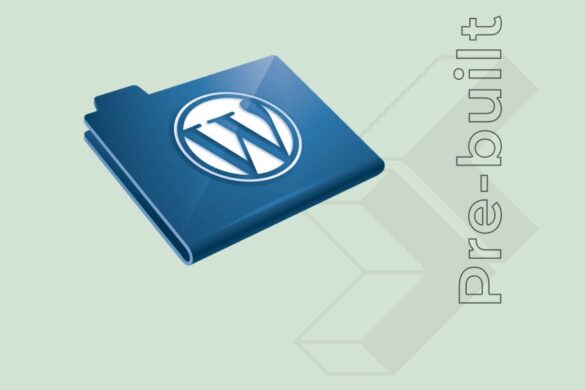
Add your first comment to this post