Table of Contents
In JavaScript, there are multiple ways to define functions: function declaration, function expression, and arrow function. Each method has its own syntax and use cases, and understanding the differences between them is essential for any JavaScript developer. In this article, we will explore function declaration, function expression, and arrow function in detail, highlighting their unique features and discussing when to use each of them.
JavaScript functions are blocks of code that perform specific tasks and can be reused throughout the program. Function declaration, function expression, and arrow function are the three primary ways to define functions in JavaScript. Each approach has its own syntax and nuances that affect how the function behaves and can be used.
Function Declaration
Function declaration is the most common and straightforward way to define a function in JavaScript. It follows the syntax:
function functionName(parameters) {
// Function body
}
Code example:
// Function declaration
function greet(name) {
console.log(`Hello, ${name}!`);
}
// Call the function
greet('John');
Function declaration allows hoisting, meaning the function can be called before its declaration in the code. This makes it convenient for organizing code and improving readability. However, it can also lead to potential issues if not used carefully.
Function Expression
Function expression involves assigning a function to a variable. It follows the syntax:
const functionName = function(parameters) {
// Function body
};
Code example:
// Function expression
const greet = function(name) {
console.log(`Hello, ${name}!`);
};
// Call the function
greet('John');
Unlike function declarations, function expressions are not hoisted. The function can only be called after its assignment. Function expressions offer more flexibility as they can be immediately invoked or passed as arguments to other functions.
Function Expression with Immediately Invoked Function Expression (IIFE):
// Function expression with IIFE
(function(name) {
console.log(`Hello, ${name}!`);
})('John');
Function Expression as a Callback:
// Function expression as a callback
const numbers = [1, 2, 3, 4, 5];
const doubled = numbers.map(function(num) {
return num * 2;
});
console.log(doubled); // Output: [2, 4, 6, 8, 10]
Arrow Function
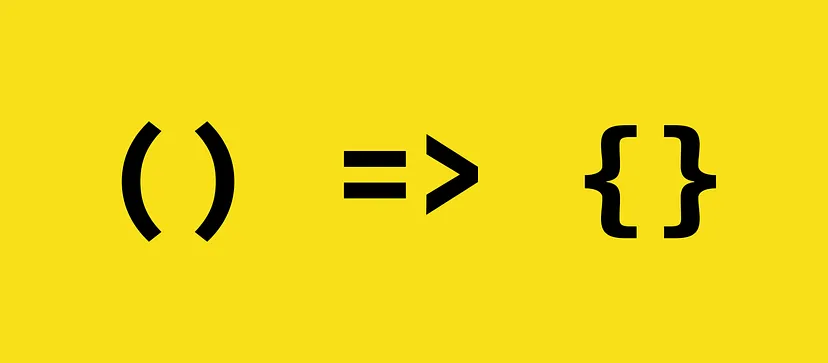
Arrow functions, introduced in ES6, provide a concise syntax for defining functions. They are especially useful for writing shorter and more readable code. The syntax of an arrow function is:
const functionName = (parameters) => {
// Function body
};
Code example:
// Arrow function
const greet = (name) => {
console.log(`Hello, ${name}!`);
};
// Call the function
greet('John');
Arrow Function with Implicit Return:
// Arrow function with implicit return
const square = (num) => num * num;
console.log(square(5)); // Output: 25
Arrow Function as a Callback:
// Arrow function as a callback
const numbers = [1, 2, 3, 4, 5];
const doubled = numbers.map((num) => num * 2);
console.log(doubled); // Output: [2, 4, 6, 8, 10]
Arrow functions have a more compact syntax compared to function declarations and function expressions. They also have lexical scoping of this, meaning they don’t bind their own this value but inherit it from the surrounding context.
Differences between Function Declaration, Function Expression, and Arrow Function
The main differences between function declaration, function expression, and arrow function can be summarized as follows:
- Hoisting: Function declarations are hoisted, meaning they can be called before their declaration. Function expressions and arrow functions are not hoisted.
- Syntax: Function declarations have a specific syntax starting with the
functionkeyword. Function expressions involve assigning a function to a variable. Arrow functions have a more concise syntax using the=>arrow operator. thisBinding: Function declarations and expressions have their ownthisvalue, which is determined by how they are called. Arrow functions inherit thethisvalue from the surrounding context.
Use Cases for Function Declaration, Function Expression, and Arrow Function
The choice between function declaration, function expression, and arrow function depends on the specific use case and coding style. Here are some common scenarios where each approach is commonly used:
- Function Declaration: Use function declarations when you need hoisting and want the function to be accessible throughout the code. They are suitable for defining reusable and standalone functions.
- Function Expression: Function expressions are useful when you want to assign a function to a variable, pass it as an argument, or create self-invoking functions. They provide more flexibility and are commonly used in functional programming paradigms.
- Arrow Function: Arrow functions are ideal for writing concise and compact code. They are especially useful when working with arrays, higher-order functions, and in situations where lexical scoping of
thisis desired.
Best Practices for Using Function Declaration, Function Expression, and Arrow Function
To ensure clean and maintainable code, consider the following best practices when using function declaration, function expression, and arrow function:
- Consistency: Choose one approach (function declaration, function expression, or arrow function) and stick to it within your project or codebase for better consistency and readability.
- Readability: Use meaningful and descriptive function names to improve code readability. Avoid excessively long or cryptic names.
- Code Organization: Group related functions together and use appropriate comments to explain their purpose. This helps other developers understand and navigate the codebase more easily.
- Consider Context: Be mindful of the scope and
thisbinding when using function expressions and arrow functions. Understanding the context is crucial for avoiding unexpected behaviors.
Conclusion
In conclusion, function declaration, function expression, and arrow function are different ways to define functions in JavaScript. Function declaration provides hoisting and is suitable for reusable functions, while function expressions offer more flexibility. Arrow functions provide a concise syntax and inherit this from the surrounding context. Choosing the right approach depends on the specific use case and coding style. By understanding the differences and best practices, you can write clean and efficient JavaScript code.
FAQs
Can function declarations be anonymous?
Yes, function declarations can be anonymous by omitting the function name. However, it is generally recommended to use named functions for better code readability and debugging.
Are arrow functions always preferable over function expressions?
Not necessarily. While arrow functions provide a concise syntax, they may not always be the best choice. Function expressions offer more flexibility and are better suited for certain scenarios, such as when you need to access the arguments object.
Can arrow functions be used as methods in objects?
Yes, arrow functions can be used as methods in objects. However, keep in mind that arrow functions do not bind their own this value, so the this context inside an arrow function will be inherited from the surrounding scope.
Is it possible to convert an arrow function to a regular function?
Yes, an arrow function can be converted to a regular function declaration or function expression. Simply replace the arrow (=>) with the function keyword and include the function body within curly braces.
What is the main advantage of using function declarations?
Function declarations provide hoisting, meaning they can be called before their declaration in the code. This can help with code organization and readability.





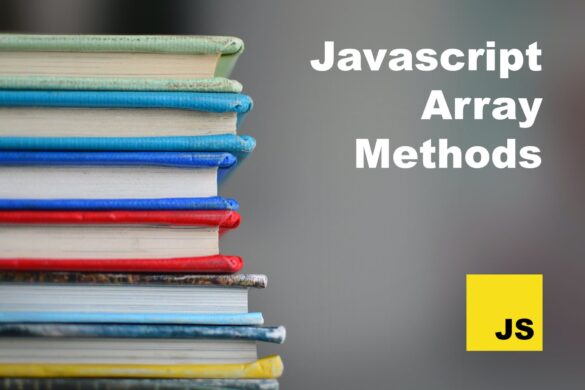
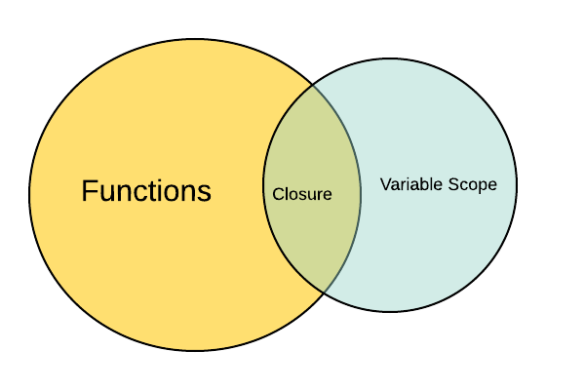
Add your first comment to this post