Table of Contents
Did you know most people (89%) expect your websites to load in three seconds or less? Having a fast website is key to keeping visitors and getting them interested in your business. Just look at your Google Core Web Vitals score to check if your site loads quickly.
Your Core Web Vitals score tells you how well your page loads based on actual user data.
But what’s considered a good Core Web Vitals score?
This article covers all the information you need, including:
- What is a Google Core Web Vitals score?
- What’s considered a good Core Web Vitals score?
- Tips to boost your Google Core Web Vitals score
Keep reading to learn how to enhance your user experience with a solid Core Web Vitals score!
What is Google Core Web Vitals score?
In essence, the Google Core Web Vitals score is a report that uses real-time data to reveal how fast your pages load. The report covers three main things:
- Largest Contentful Paint (LCP): This tells you how long it takes for the biggest thing on your page to show up.
- First Input Delay (FID): Ever clicked a button and waited? FID measures how fast your page responds after a user does something.
- Cumulative Layout Shift (CLS): This checks if your site stays put or gets jumpy when it loads.
Each metric provides valuable insights into different aspects of a website’s performance.
To get your Core Web Vitals report, log into your Google Search Console account.
However, you also have an extra tool called Page Speed Insights that can give you real-time information if your search console isn’t able to provide any because there isn’t enough usage data.
Oh, and heads up: come March 2024, they’re swapping out FID for Interaction to Next Paint (INP). This new metric rates how snappy your page is to user actions and how fast things react. Cool, huh?
What’s a good Core Web Vitals score?
Alright, let’s tackle the big question: What’s considered a good Core Web Vitals score?
Here’s the lowdown on the scores you should aim for:
- LCP: 5 seconds or quicker
- FID: Less than 100 milliseconds
- INP: Less than 200 milliseconds
- CLS: Less than 0.1
If your numbers are below these targets, it means your page is loading fast and giving users a thumbs-up experience.
How to improve Google Core Web Vitals score
Have you ever wondered about your Google Core Web Vitals score?
You check your report after logging into Google Console, and lo and behold, you aren’t hitting the mark. Nothing major! Don’t worry if your numbers aren’t perfect. To guarantee that your users have the greatest possible experience, you can raise your Core Web Vitals score.
We’ll give you the breakdown of tips for each metric and how to up your game in each one.
How to improve your LCP score
If your LCP goes beyond 2.5 seconds, you should make some quick improvements to speed up the loading time of the biggest elements on your site. Here are a few things to consider:
- Try lazy loading: Instead of loading all elements at once, lazy loading loads them as users scroll down. This can enhance your LCP by preventing the simultaneous loading of all large elements.
- Trim large elements: Large page elements can drag down your site’s load time. Reduce the use of bulky elements, and get rid of any unnecessary ones on your site.
- Utilize third-party platforms for videos: Videos, being sizable elements, may slow down your site. Opt for hosting videos on third-party platforms such as YouTube or Wistia to ensure quicker loading times.
How to improve your FID score
To ace your Core Web Vitals score, make sure your page responds well when users click.
Boost engagement and responsiveness by:
Cut down on JavaScript: A website with excessive Javascript can be difficult for users to navigate. Reducing it will help guarantee that users can easily interact with website elements.
Enable browser caching: Stash away resources from websites, such as pictures and videos. It speeds up site loading and maintains user engagement without being burdensome.
Remove the extra plugins and widgets: They might interfere with user experience by slowing down your website. Remove any extra plugins or extensions for a smooth operation.
How to improve your INP score
By March 2024, INP will take the place of FID, as we previously stated. Thus, the following actions can be taken to begin optimizing and getting ready for this metric:
- Open Google Search Console and look up your INP score: To see how well your pages perform for the metric, Google Search Console will tell you your INP metric.
- Find the pages that are not performing well: Any page with a low INP score requires improvement. To stay ahead of the game, you can start enhancing these pages right away.
- Make use of Google’s resources: Tools like PageSpeed Insights and Google Lighthouse will help you identify your INP problems so you can fix your pages.
How to improve your CLS score
No one likes it when they start scrolling, and suddenly, everything on the page jumbles around. If that’s happening on your site, here are some simple tips:
- Set sizes for your website elements: Let the browser know how much space your elements need. This ensures they load correctly and won’t play musical chairs as the page loads.
- Be cautious of dynamic content located at the top: Notifications and banners, for example, can cause confusion and disruption to your CLS. Choose your locations carefully to avoid confusing your users.
- Keep ads away from the content’s heart: Ads in the middle of your content can stir up trouble. Stick them on the sidebar to keep your content steady.
Boost your Google Core Web Vitals score now.
Having a top-notch Core Web Vitals score ensures a great experience for anyone checking out your website. If you’re not sure how to start enhancing your Core Web Vitals score, SteveAyo is here to assist.
Through our site speed optimization services, we can help you cut down your website’s load time and elevate your Core Web Vitals score for improved engagement and user experience. Our team of marketing experts is ready to enhance your website and deliver better results.
If you’re ready to accelerate your website, reach out to us online or give us a call today at (+255) 783-957-836 to talk to a strategist!
FAQs
How often should I monitor my Core Web Vitals score?
Regular monitoring is recommended, especially after making changes to your website. Tools like Google PageSpeed Insights provide real-time insights.
Can third-party scripts impact Core Web Vitals?
Yes, third-party scripts can contribute to slower loading times and affect Core Web Vitals. It’s essential to assess their impact and optimize accordingly.
Are Core Web Vitals the only factors influencing search rankings?
While important, Core Web Vitals are not the sole determinants of search rankings. They are part of a broader set of criteria considered by search engines.
What steps can I take to improve my website’s Cumulative Layout Shift (CLS) score?
Optimizing images, using proper dimensions, and minimizing the impact of dynamic content can significantly improve CLS scores.
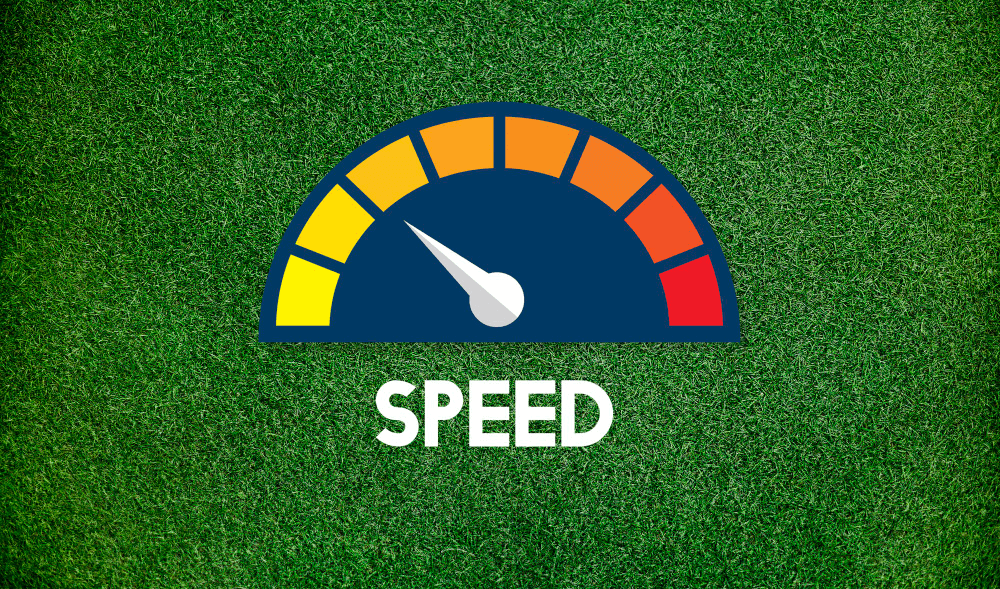


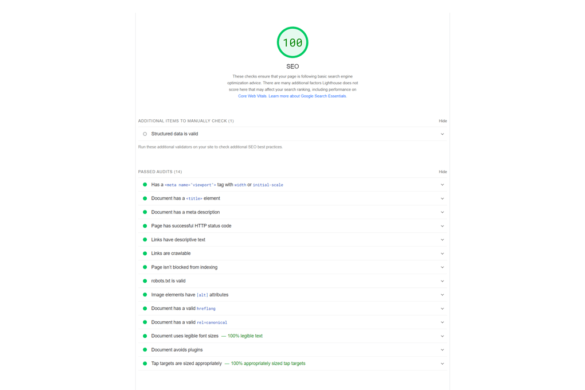



Add your first comment to this post