Table of Contents
As of right now, the average time it takes to load a page is 10.3 seconds on desktop and 27.3 seconds on mobile. These numbers are alarming because longer loading times are associated with higher bounce rate and lower conversion rates.
To solve this problem, think about the following questions:
What is the average page load time?
Let’s start by addressing the topic of what defines the average page load time before going any further. Please understand that by “average page load time,” we mean the amount of time it takes for a page to load entirely from start to finish.
What is the typical time for a page to load, then? For desktop computers, it is 10.3 seconds, according to a study. It’s important to keep in mind, that page speeds on desktop and mobile devices usually differ.
The average mobile speed, according to the same study, is 27.3 seconds. The results are similar for e-commerce platforms: the top 500 e-commerce websites have a median desktop page load time of 10 seconds. Even though these numbers might seem like goals to aim for, reaching them isn’t a guarantee of the fastest possible page speed.
To guarantee the best user experience, you should optimize your website for the quickest loading speeds. To put it plainly, settling for mediocrity prevents desired results from occurring. Rather, aim for top speed to increase conversions and hold onto visitors.
Why page load speed matters
You may be wondering, “What’s the big deal? ” if the pages on your website take a while to load. What’s the difference between a few extra seconds?” As a creator of websites, it makes sense to take that viewpoint. Still, as a visitor, you will quickly understand how important page speed is.
Actually, 83% of users expect pages they visit to load in three seconds or less. Even with the three-second duration, it takes a long time for the page to load. You can see the difference right away if you try loading a page and counting to three.
Users who come across a page that takes a long time to load usually choose to navigate away from it by using the back button to return to the search results and find a page that loads more quickly. Google gives you a lower ranking when it sees users bouncing around on your page, assuming it is not relevant to search results. Therefore, your search engine optimization (SEO) efforts may be undermined by a slow-loading website, which will make it harder for people to find you.
Improving the speed at which your pages load can have a big impact on your website traffic and rankings. As a matter of fact, a one-second speed boost can increase conversions by 7%.
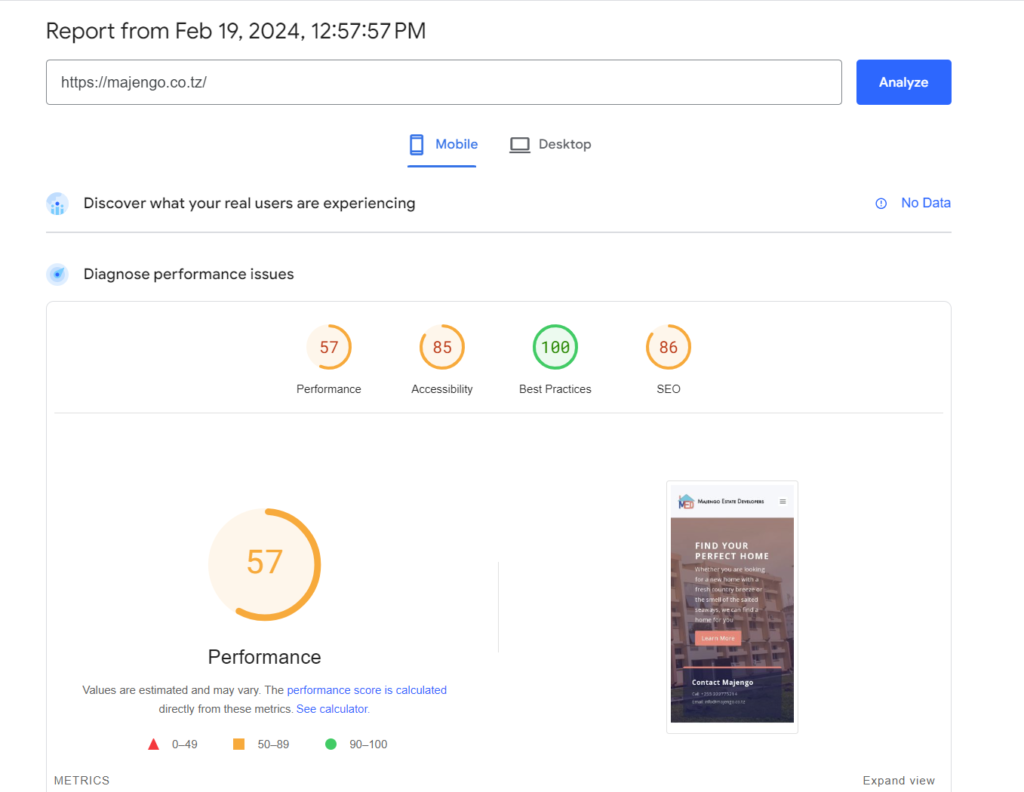
3 ways to improve page load time
The most important question to answer is: How can you improve slow websites’ page loads? There are various efficient tactics to take into consideration, depending on how committed you are to making your pages load faster.
These are the top 3 strategies to focus on:
1. Image Compression
One simple way to improve page load speed is to reduce the size of the images on your website. This can be done with ease using tools like kraken.io and tinyjpg.com. The file size in bytes, which has a major influence on page speeds, should be considered when talking about image size instead of the visual dimensions on the screen.
Longer loading times are associated with larger file sizes. Large image-heavy pages will always load more slowly than those with optimized images. Images can be compressed to lower file sizes without sacrificing the overall look and feel of your website, which will speed up page loading.
2. Reducing Redirects
One factor that may contribute to a website loading slowly is redirects. Make sure no other pages link to the page you just deleted from your website. Users will see error screens if they try to access the deleted page otherwise.
You can set up redirects, which essentially send Google and users to an alternate page from the one they were originally linked to, to avoid these problems. The issue is that these redirects cause load times to increase noticeably. Try to minimize the amount of time you must spend using redirects in order to maintain fast page loads.
Links pointing to pages that have been deleted can be removed, or they can be modified to direct users to a new page instead of rerouting them.
3. Code Minification
Google processes every element in the page’s code when it loads a page. The length and complexity of the code have a direct impact on loading times. Minifying the page’s code is another useful technique to improve the speed at which pages load.
This involves eliminating unnecessary elements like formatting, spaces, and commas. If you don’t know how to code, you can use free resources like CSSNano or hire a seasoned SEO company to help.
Reach a good page load speed for your site with Us
Do you need help increasing the speed at which your pages load?
Don’t worry; SteveAyo is here to help! We have been doing SEO and web design for more than 5 years, so we know how to properly optimize your site for quick loading times. We’ll help you put all of the above advice into practice and more with our page speed optimization services.
A dedicated account representative will also be assigned to you, and they will keep in close contact with you regarding all of our efforts on your behalf. Contact us online or give us a call at (+255) 783-957-836 to start your journey with us!






Add your first comment to this post